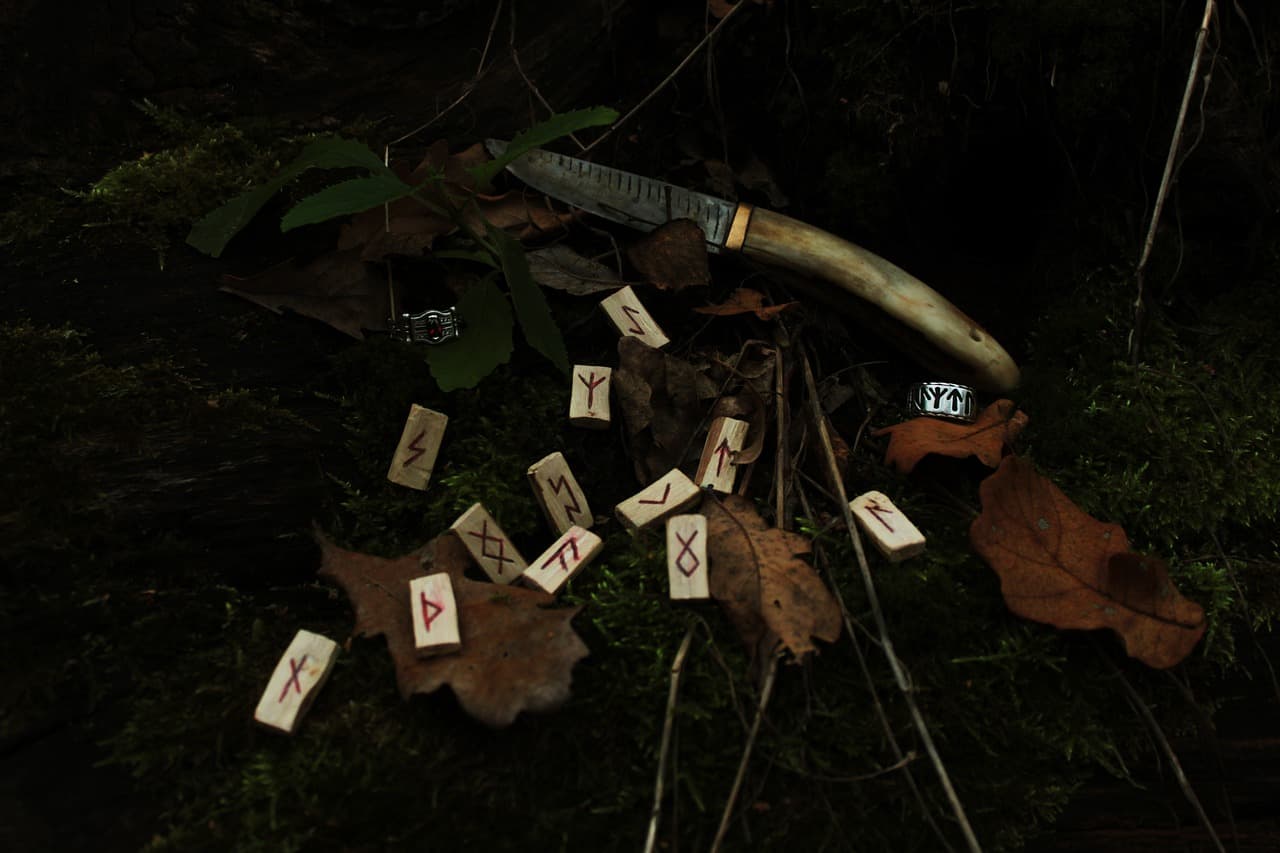
Engage and Earn: How to Use RunesTerminal’s Community Quest Platform

Step 1: Create an Account
To begin your quest journey, you first need to create an account on RunesTerminal.
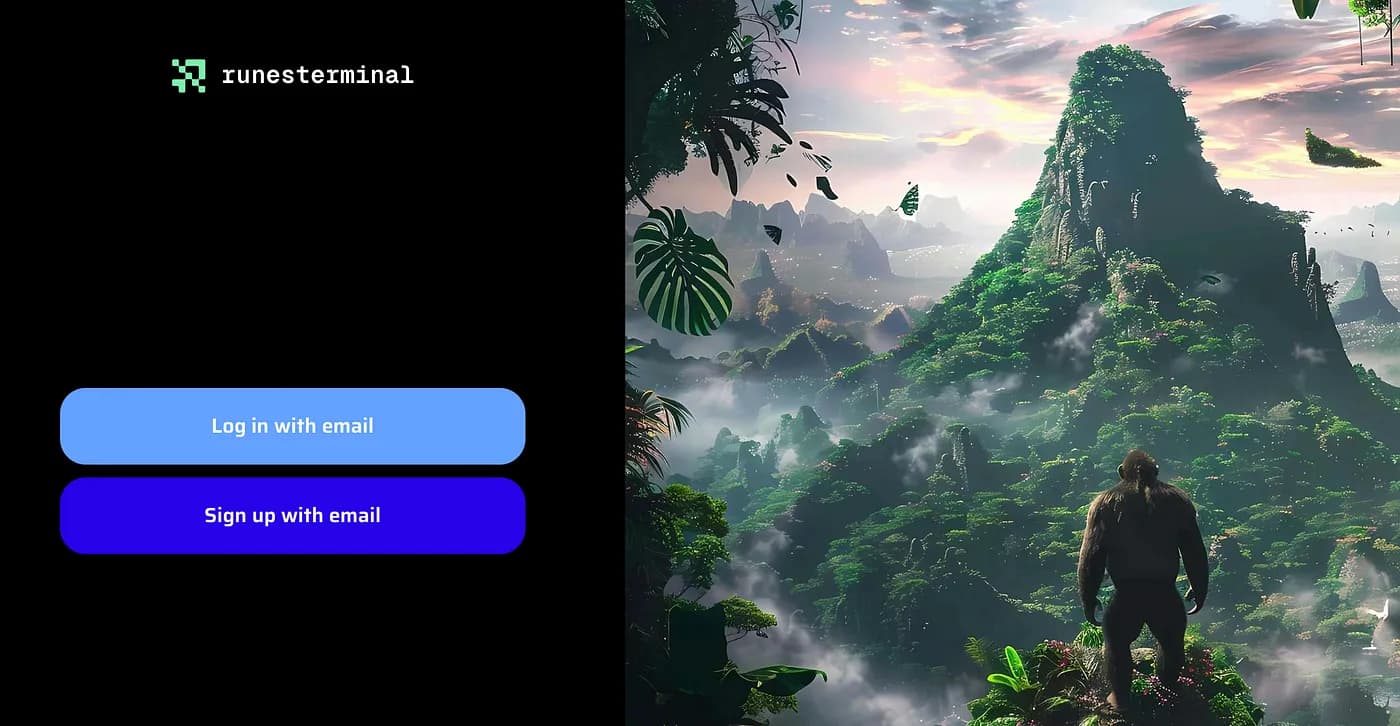
- Visit the Website: Navigate to the RunesTerminal community portal and click on the login/signup button located in the upper right corner.
- Sign Up: A popup window will appear. Click on login/signup again. If you’re a new user, select “sign up with email.”
- Enter Details: Fill in your email address, name, password, and verify your email address as prompted.
- Complete Profile: Add an image to your account, and you’re ready to dive into the quests.
Step 2: Dive Into the Quests
Once logged in, you can start participating in quests to earn USDT.
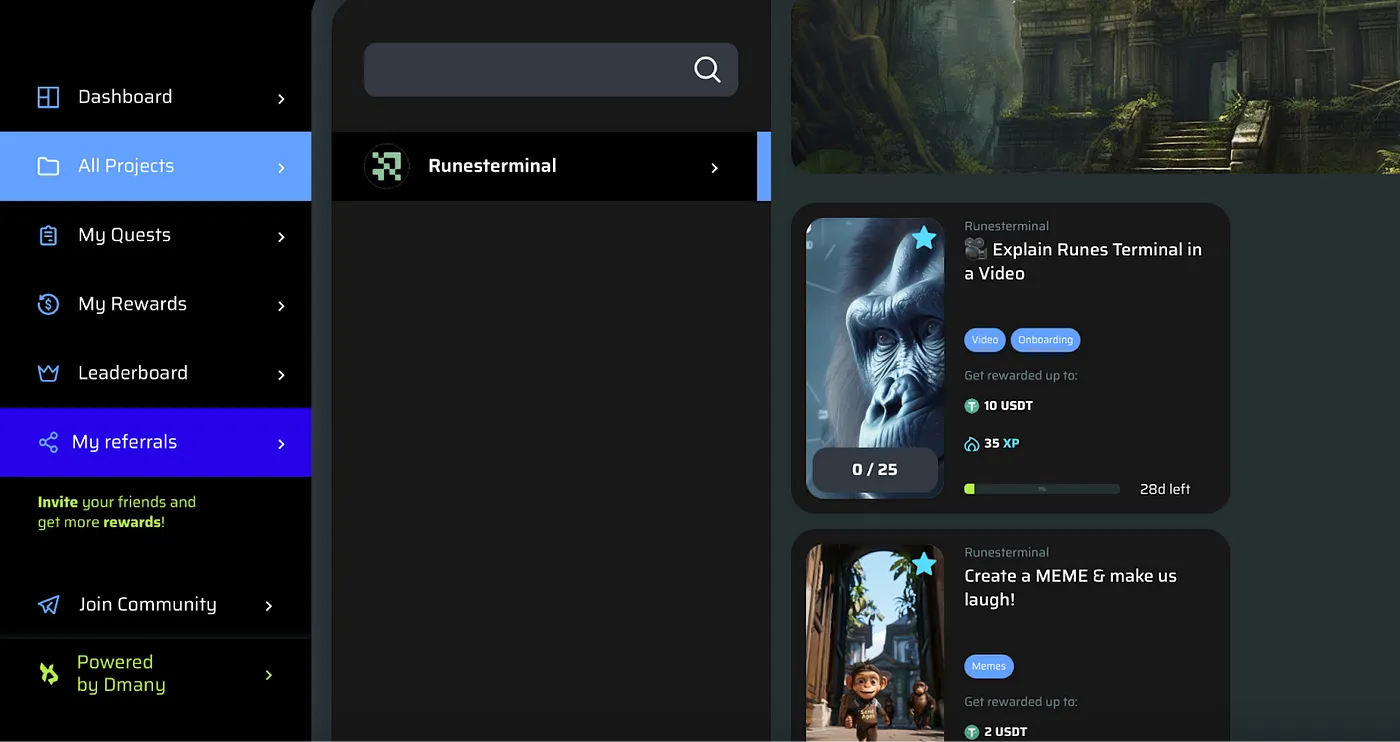
- Navigate to Quests: Click on “All Projects” in the menu on the left side. This will display all available quests and their USDT rewards.
- Select and Complete Quests: Choose a quest and follow the detailed instructions. Each quest will outline specific tasks you need to complete to qualify for the rewards.
- Upload Proof: After completing a quest, you’ll need to upload proof of your work. The RunesTerminal team will review your submission and release the USDT reward if the quest is successfully completed.
Current Quests Available
- Get Your First $RUNI: Acquire your first $RUNI token.
- Join Us on Telegram: Become a member of the RunesTerminal Telegram group.
- Create a Meme: Design a meme that brings laughter to the community.
- Write a Twitter Thread: Compose a high-quality, 3–5 part Twitter thread.
- Publish a Reddit Story: Write a story on Reddit explaining why you are bullish on RunesTerminal.
Each quest provides an in-depth explanation of the requirements and how to qualify for the cash prizes.
Step 3: Check Your Progress
To keep track of your progress and rewards:
- My Quests: Click on “My Quests” in the left menu to view all completed and pending quests.
- Rewards Section: Here, you can see your reviewed and rewarded submissions.
Boost Your Rewards
You can use your referral link to get your family, friends, and wider community to join the quests.
Referrals can earn you additional rewards and help you climb the leaderboard faster, increasing your overall earnings.
Final Thoughts
RunesTerminal’s community quest platform offers a unique and rewarding way to participate in the community while earning real money in USDT.
By following this guide, you can easily navigate the platform, complete quests, and maximize your rewards. Join today and start earning!